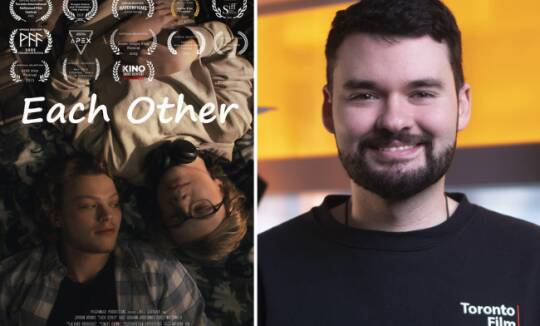It is with great pleasure that Library Services announces the implementation of a Discovery Service at Yorkville University. Currently, students need to search each of our library resources one by one.
If you want to be thorough, you must search each resource separately, SAGE, EBSCO, ProQuest, and others. A Discovery Service provides you with a single search engine for finding any resource in our collection – including journals, e-books, videos, magazines, or any other resource you’d need from the library, including reputable open-access journals and ebooks.
We are beginning this process on Monday, Aug. 17 and are expecting the service to be operational by the end of the day. Please note, there are no expected service disruptions.
The Discovery Service is provided by EBSCO, so the new search platform will be a familiar format. A new search box will be placed in the current library next to the “Welcome to the Library” banner. Note, there is already a campus search box located on that page, but EBSCO’s search box will be noticeably different. Although EBSCO’s platform is familiar to you, there will be some differences.
First, here is the homepage for the EBSCO search screen. I will showcase a very simple search for the term “counseling” as an example.
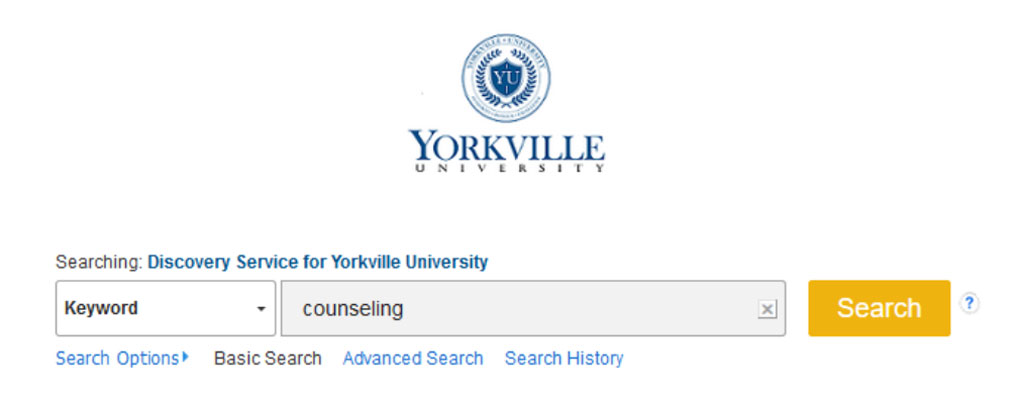
A simple search for the term “counseling” retrieves more than a million results from all resources across the library. Let’s review this in more detail.
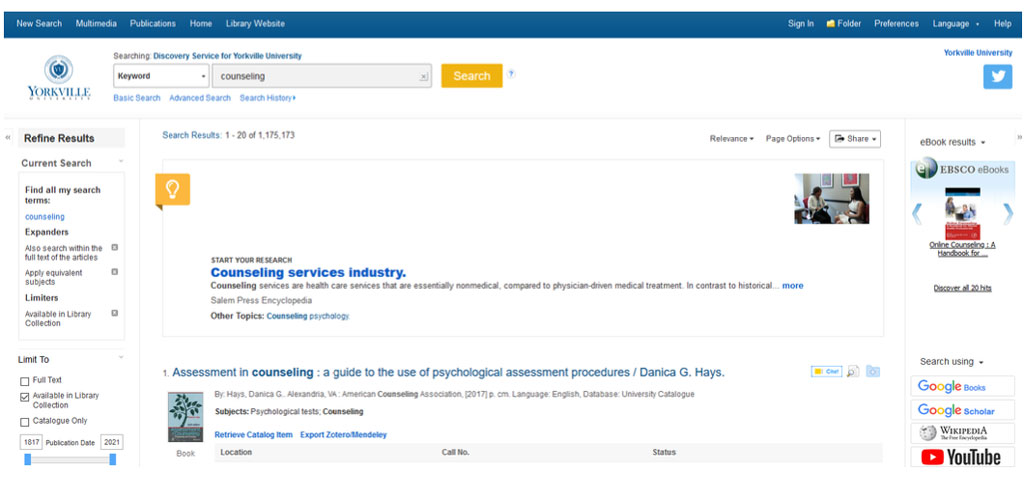
The first thing you will see in any search is a basic “Research Starter” for the topic you are reviewing. I searched for “counseling” and an entry on the counselling services industry is displayed in the search results.
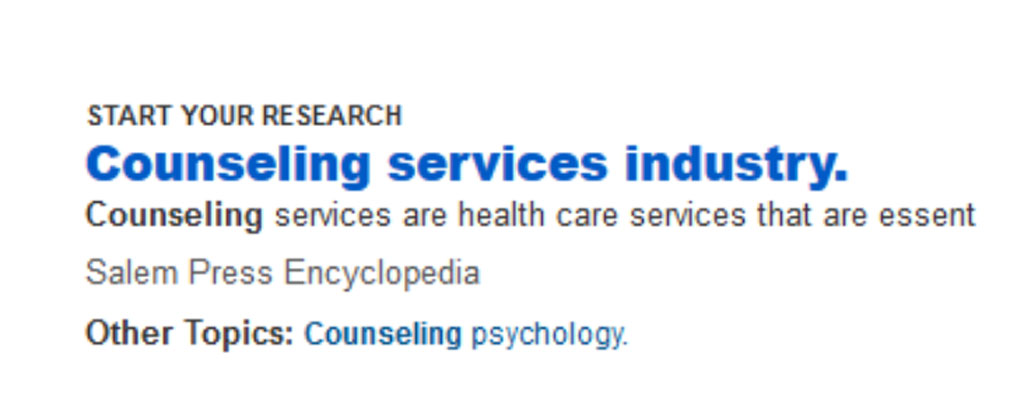
On the left of the screen, you will see the standard academic filters, such as narrowing a search by Academic Journals, Magazines, Reports, or by Full Text.
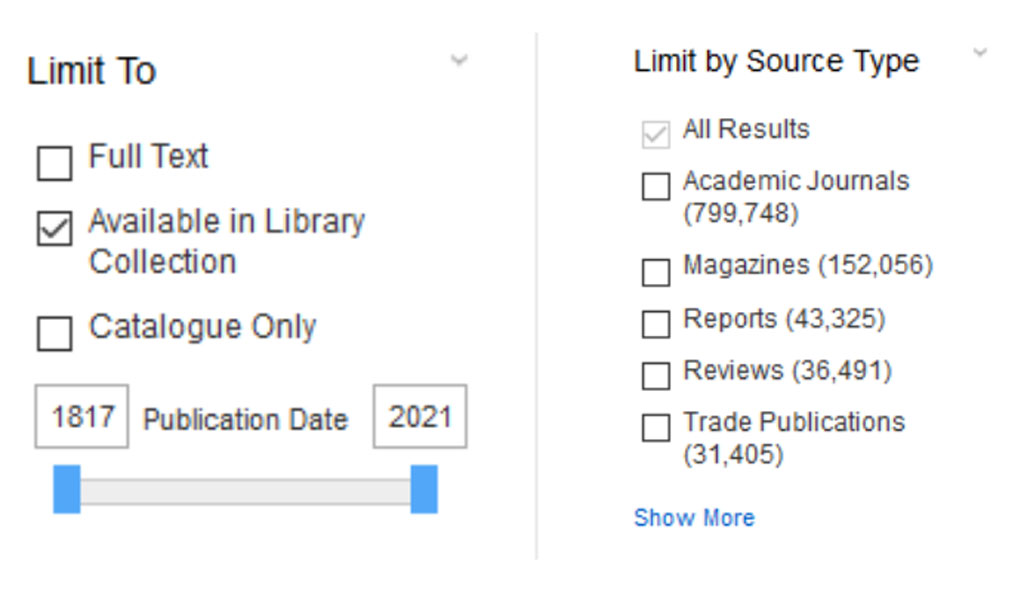
However, the Discovery Service provides some special features on the right of the screen. In this search for “counseling”, the Discovery Service will also show you the available ebooks on your topic, allowing you to directly connect to those resources.
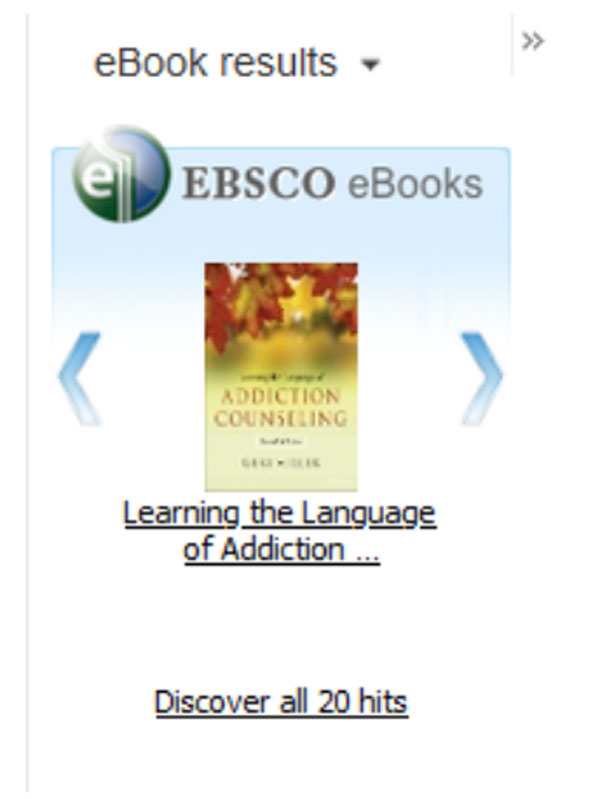
The Discovery Service also allows you to search resources external to the library. No matter how complex or basic your search, you can select one of the search options on the right of the screen to have the results searched and launch in a new browser tab. I initially searched for “counseling”, I selected the “YouTube” button on the right and immediately the results are displayed for that search in YouTube.
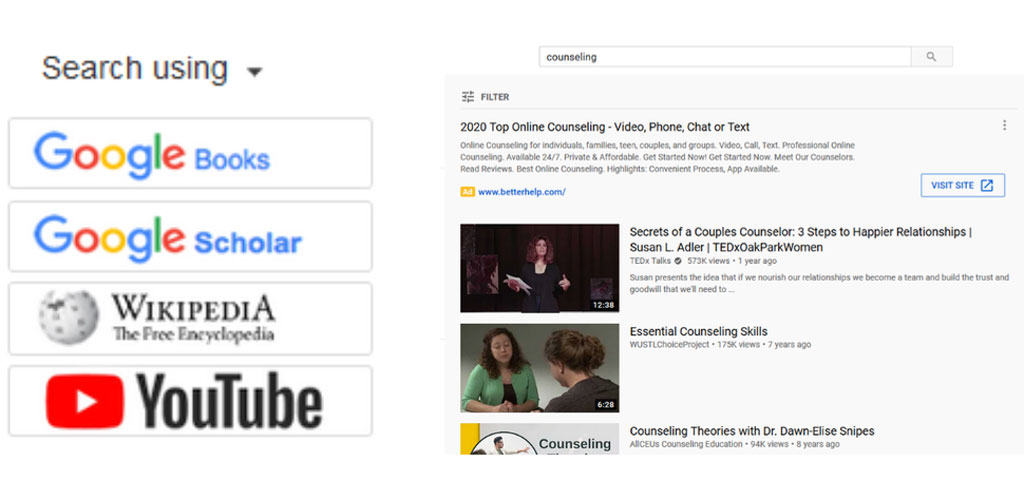
There are also special features integrated into the search results. You can save research directly to your cloud storage, cite in APA format, or save your citation directly to Zotero Bibliographic software.
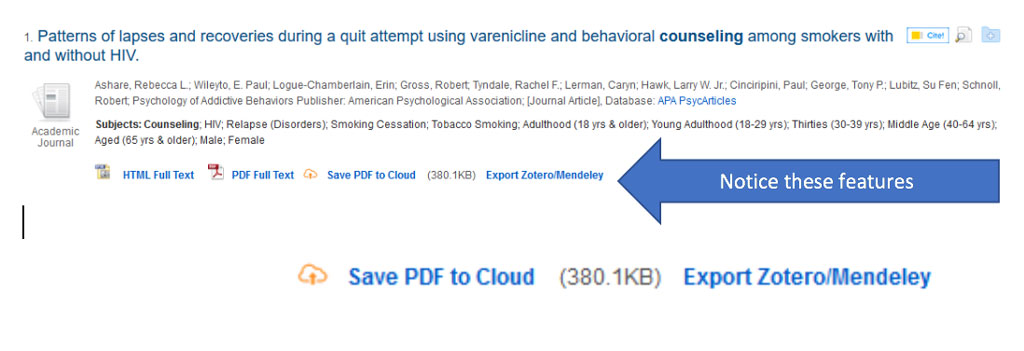
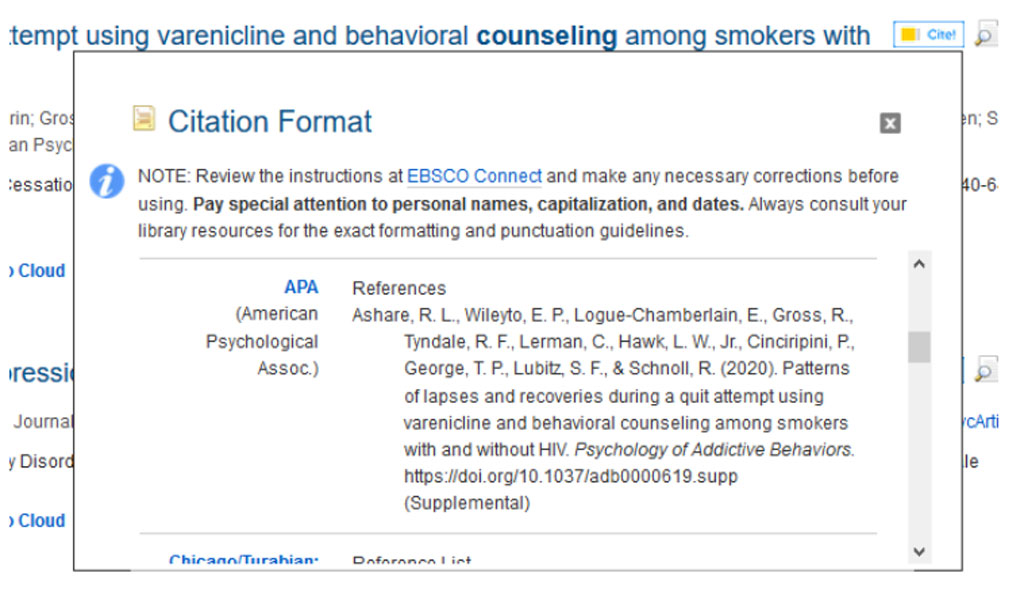
In addition, you will be able to use EBSCO’s new mobile app to access all the Discovery Service resources using your Office 365 credentials for signing into the online campus.
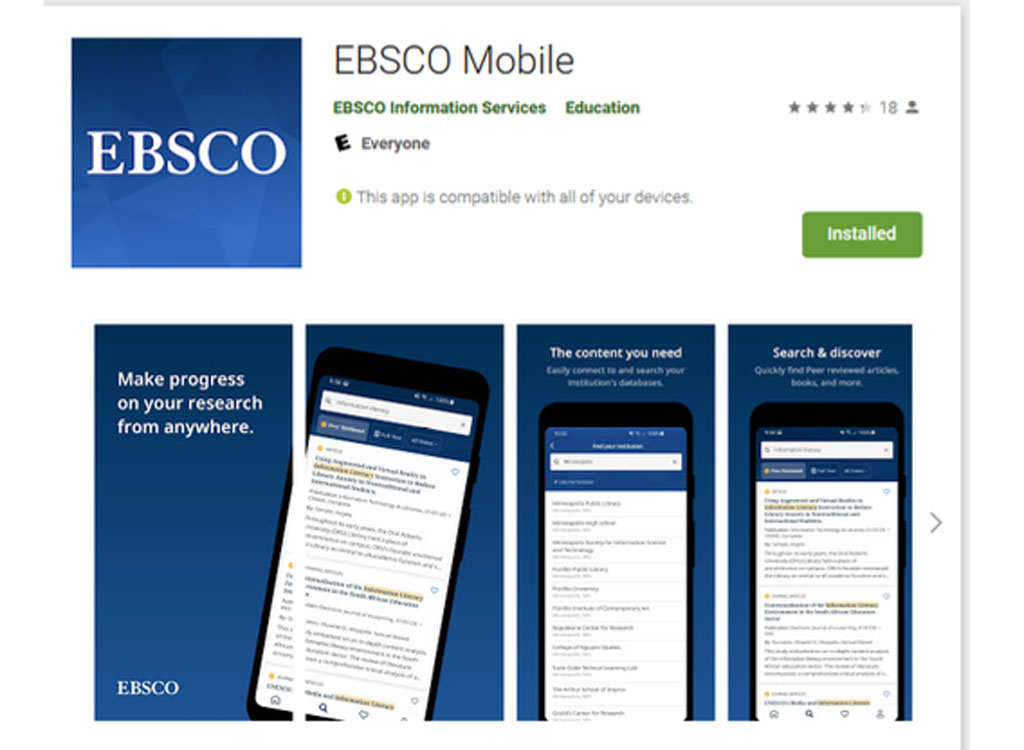
There are many other interesting features to this new service. Library Services will be providing more information over the Fall term as we develop this new and exciting technology. Feel free to contact us if you have any questions.
– Paul J. Graham, Yorkville University Librarian