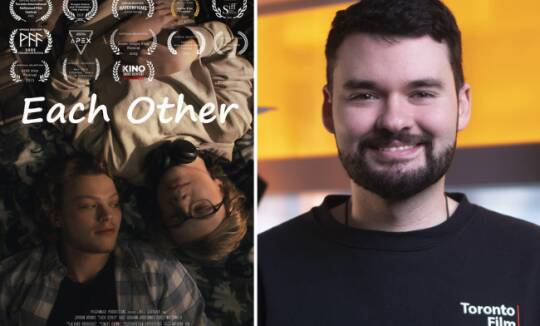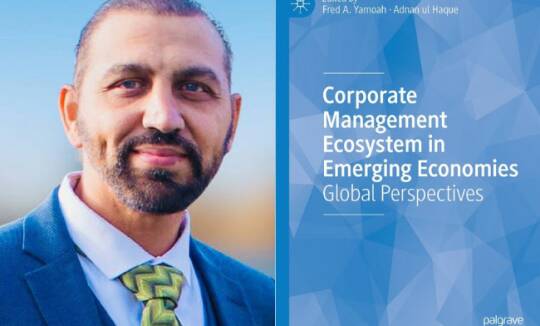For students who are new to online learning, finding and navigating an online library may be somewhat daunting. However, the same as other universities, Yorkville University provides access to librarians for helping you with many academic challenges. In this article, our University Librarian, Paul Graham, shares his top five recommendations for succeeding in your research.
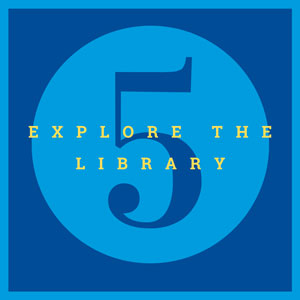
5. Explore the library: In today’s hectic world we can easily overlook important information, especially information that is right in front of us. So, one of the critical things to do is know what services and supports are available to you from the library. Did you know, for example, that the library has a link to an “Academic Encyclopedia”? The encyclopedia specifically addresses issues common to Yorkville University, such as how to search our library, finding full-text options, textbook questions, and many other topics. Take some time to explore the features of the library.

4. Identify quality resources: Each database at Yorkville University is slightly different from the other. EBSCO Academic provides many ways to narrow search results, including by research method, gender, population, geography, language, etc. It also has the bulk of our ebook collections, most of which are required books for courses. ProQuest database provides a variety of interdisciplinary information, including news, theses, and peer-review journal articles. SAGE database has Journal collections for Education and Research Methods, all of which are high quality. You also have many resources freely available online, such as the Directory of Open Access Journals. You may also have access to resources in your location, such as local academic libraries, or special alumni access available to you from attending a previous institution.

3. Review your Technology (even if just 15 minutes a week): Many students will become stressed about common academic tasks, such as APA citation. However, did you know that MS Word and Google Docs have citation features? Taking the time to explore your technology, even if just for 15 minutes a week, can help raise your efficiency. Learning new software can also be important. Bibliographic software such a Zotero (freely available online), not only provides you with a way to create your own personal library, but journal articles with full-text can be directly downloaded from our databases to your Zotero library. By doing so, you save time, become organized, and free up time for analyzing content.
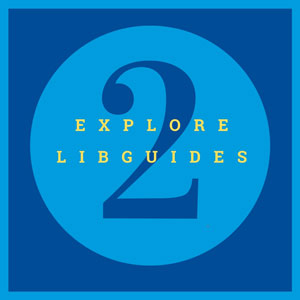
2. Explore Libguides (for everything!): A critical information source to help you with EVERYTHING academic-related are called “Libguides”. Want to know about quantitative research? Search for “quantitative” AND Libguide. Need a sample of an APA literature review? Search for APA AND sample literature review AND libguide. Curious about anything? Conduct a search for it online, and include the word “libguide,” and you’ll be shocked (and incredibly happy) with the results. Here is an example of a libguide.
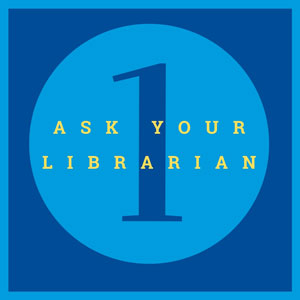
1. Ask your librarian: There is a real phenomenon at university called “library anxiety.” It occurs when a student believes that library skills are obviously so simple and straightforward that it would look embarrassing if they actually asked for help. It is a barrier to success because when students are stressed and in need, they don’t seek out the help that is available to them. One of the best strategies you can employ is to ask plenty of questions. Although the librarian won’t do your work for you, they can help you identify the pathways to achieving your goals.